Ergonomics and Workplace Design
Mar 10, 2016 By Fenesta
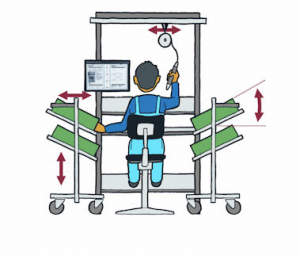
Key focus must be on comfort and safety 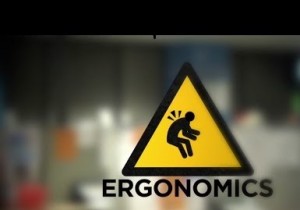 Office Ergonomics Ergonomics, which aims to make a task suitable for the individual, rather than the other way round, has become the latest buzzword of this generation’s workplace. Ergonomics is defined as the science that fits workplace conditions and job demands to their working populace’s capabilities. In general, the human factor of ergonomics at a workplace aims at dynamic work structure, optimization of work surface heights and adequate training of employees as per the nature of their role. Catering to employees ergonomically The principle of ergonomics in a workplace follows that each workstation must be considered as a whole rather than in isolation while selecting the furniture and equipment for the employees. The tasks to be performed by the employees, the equipment required for the job, as well as the dimension of the team, have to be kept in mind while designing a comfortable workplace. The employer needs to make critical decisions regarding the type of desks, chairs, footrests, monitor arms and wrist rests. Designing various workplaces Factory in motion In a factory setting – where operators are handling various types of equipment – the workplace design must feature raised platforms. These help the operators reach the various controls easily. Manual roller sections or lifting aids help avoid muscle strains while lifting heavy equipment. [caption id="attachment_868" align="alignnone" width="300"]
Office Ergonomics Ergonomics, which aims to make a task suitable for the individual, rather than the other way round, has become the latest buzzword of this generation’s workplace. Ergonomics is defined as the science that fits workplace conditions and job demands to their working populace’s capabilities. In general, the human factor of ergonomics at a workplace aims at dynamic work structure, optimization of work surface heights and adequate training of employees as per the nature of their role. Catering to employees ergonomically The principle of ergonomics in a workplace follows that each workstation must be considered as a whole rather than in isolation while selecting the furniture and equipment for the employees. The tasks to be performed by the employees, the equipment required for the job, as well as the dimension of the team, have to be kept in mind while designing a comfortable workplace. The employer needs to make critical decisions regarding the type of desks, chairs, footrests, monitor arms and wrist rests. Designing various workplaces Factory in motion In a factory setting – where operators are handling various types of equipment – the workplace design must feature raised platforms. These help the operators reach the various controls easily. Manual roller sections or lifting aids help avoid muscle strains while lifting heavy equipment. [caption id="attachment_868" align="alignnone" width="300"]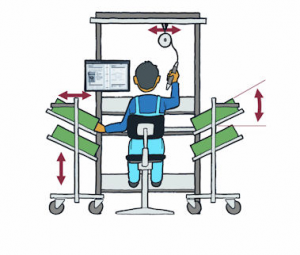 Factory Ergonomics[/caption] A well-designed factory workplace is one where all the parts required by an operator are within short distances. Tip: For a factory that functions 24X7, appropriate lighting becomes important to avoid glare and reflection, which can harm the eyes. Computer-based workstations Most current generation workplaces involve computer-based jobs. Therefore, irrespective of whether your employees use laptops or desktops, there are certain common aspects to consider. [caption id="attachment_869" align="alignnone" width="284"]
Factory Ergonomics[/caption] A well-designed factory workplace is one where all the parts required by an operator are within short distances. Tip: For a factory that functions 24X7, appropriate lighting becomes important to avoid glare and reflection, which can harm the eyes. Computer-based workstations Most current generation workplaces involve computer-based jobs. Therefore, irrespective of whether your employees use laptops or desktops, there are certain common aspects to consider. [caption id="attachment_869" align="alignnone" width="284"]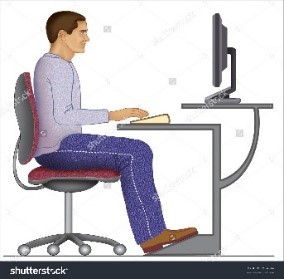 Computer Ergonomics[/caption] The screen height should be placed slightly below or slightly above the eye height of the user, regardless of whether they are sitting or standing. An upward tilt of the computer screen is ideal to provide optimum viewing. A wrist rest will prevent awkward wrist positioning while using the mouse as well as the keyboard. Tip: As a thumb rule, place the monitor screen at an arm’s length from the individual. Desk-based roles [caption id="attachment_870" align="alignnone" width="300"]
Computer Ergonomics[/caption] The screen height should be placed slightly below or slightly above the eye height of the user, regardless of whether they are sitting or standing. An upward tilt of the computer screen is ideal to provide optimum viewing. A wrist rest will prevent awkward wrist positioning while using the mouse as well as the keyboard. Tip: As a thumb rule, place the monitor screen at an arm’s length from the individual. Desk-based roles [caption id="attachment_870" align="alignnone" width="300"]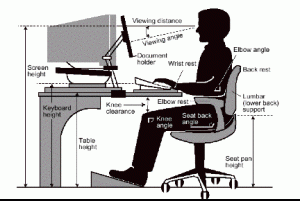 Workstation Ergonomics[/caption] While this may seem similar to designing computer-based workstations, the focus here should be on the seating of the employees. Desks should have enough space for stretching and flexing legs, knees and thighs. The seats for employees should extend adequate back support. For optimum lighting, the brightest light source should be provided from the side rather than overhead fluorescent lamps Tip: For roles that require constant interactions on phone, a headset should be provided to avoid neck cramps. Urging ergonomics in workplace [caption id="attachment_871" align="alignnone" width="300"]
Workstation Ergonomics[/caption] While this may seem similar to designing computer-based workstations, the focus here should be on the seating of the employees. Desks should have enough space for stretching and flexing legs, knees and thighs. The seats for employees should extend adequate back support. For optimum lighting, the brightest light source should be provided from the side rather than overhead fluorescent lamps Tip: For roles that require constant interactions on phone, a headset should be provided to avoid neck cramps. Urging ergonomics in workplace [caption id="attachment_871" align="alignnone" width="300"] Benefits of Ergonomic Workplace[/caption] Employees work best when they feel comfortable and safe in their workplace. They are the able to focus on the work at hand rather than worry about the surroundings. Such a workplace also increases the productivity of the workers as well as the quality of the work through less mental and physical exertion. Economically, an ergonomic workplace reduces the expenditure of the company in treating work-related injuries, occupational hazards, as well as resultant absenteeism. Employee engagement also increases when the employer or organization conveys through these gestures that health and safety of their workers is a top priority
Benefits of Ergonomic Workplace[/caption] Employees work best when they feel comfortable and safe in their workplace. They are the able to focus on the work at hand rather than worry about the surroundings. Such a workplace also increases the productivity of the workers as well as the quality of the work through less mental and physical exertion. Economically, an ergonomic workplace reduces the expenditure of the company in treating work-related injuries, occupational hazards, as well as resultant absenteeism. Employee engagement also increases when the employer or organization conveys through these gestures that health and safety of their workers is a top priority



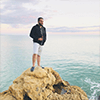



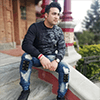


Comments